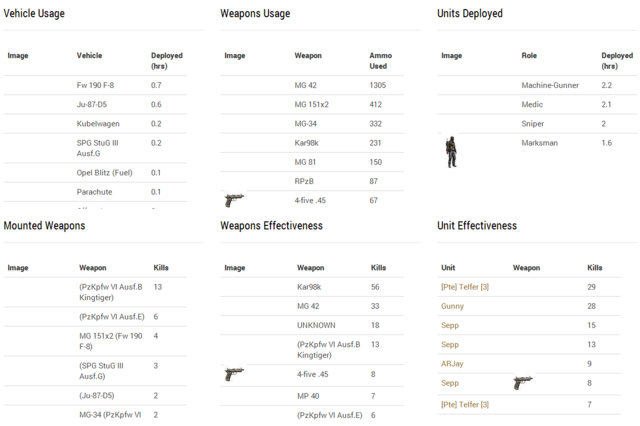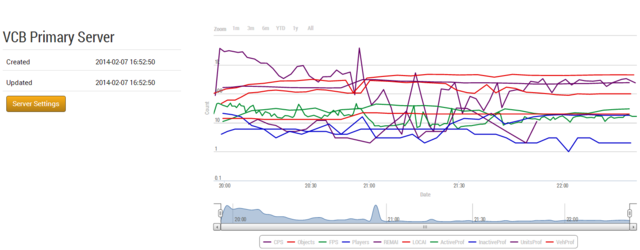War Room
| |
ALiVE Data |
The ALiVE Data module enables integration with the ALIVEmod.com War Room for registered users. The module automatically records in game statistics in real time and publishes them on the customised Clan or Group pages on the website. Player stats and mission events such as kills, deaths, vehicle usage and injuries are recorded to help groups and players track their progress. Admins can review server performance and other important stats to ensure their ALiVE game is working efficiently. Parameters in this module can be set to disable statistics and/or performance data.
Usage:
- Sign up for a free account at AliVEmod.com/war-room
- Create a new group and follow the server setup instructions
- Make sure the server is running @aliveserver in the mod line
- In the mission editor, place the ALiVE Database module and statistics will be automatically enabled.
- To disable statistics change the parameter on the Database module or use the ALiVE Admin Command menu in game.
Group Officers and Clan Leaders can register their group in the ALiVE Global ORBAT and add servers. This will enable them to download the server addin and get an alive.cfg file to post stats to the web service. Instructions are on the server registration page.
Editor Notes: It is recommended that you prefix all your mission names with a unique identifier such as your Group/Clan name so they’re easy to spot in the stats list!
Server Admins: See this [Tutorial Video] for setting up server to work with ALiVE War Room
DO NOT RENAME THE @aliveserver FOLDER OR ELSE YOUR GAME WILL CRASH